A4Tech X7 – Bloody – Sharkoon Supported Mouses No Recoil Macro Script
How to install a4tech no recoil macro ?
What mouse models support no recoil macro for a4tech and bloody also sharkoon mouse models ?!
It is really no matter model you have all bloody and a4tech models work with macro.
Some models are here ,
All a4tech bloody mouses and mices ,
Installing a macro on A4Tech X7 mouse ,
Important! The interface of different programs for different a4tech X7 mice may vary slightly,
but the principle of installing macros will be exactly the same.
For a4tech macro no recoil mouse information ;
In the same way, macros are installed on other a4tech X7 mice: X-710K, X-710BK (X-7120),
X-718BK, X-730K, X-740K, XL-750K, XL-740K, XL-730K , X-738K,
X-748K, XL-750BK, X-705K, X-755BK, XL-755BK.
For different models of X7 mice, there are several versions of the Oscar program
that you can download from
the official website of X7.a4tech.com.
For bloody macro no recoil mouse information ;
(V3M, V4M, V5M, V8M, V7M, T50, T60, T70, N50, A60, A70, A90,
A91, R30, R70, R80, RT50, RT70, ML160, ZL50, TL50, TL60, TL70, TL80, TL90,
AL90, P81, P85, P93 and mores etc.)
You need have Bloody software, then we strongly
recommend downloading it from the official bloody.com website
For bloody mouses we have important notes ,
Important! To use macros, you must have purchased
the official activation of Ultra core3 /4 for Bloody.
You can install macros on the mouse through the Bloody program in two different ways,
through Ultra-Core 3 and through Ultra-Core 4.
Also bloody macros work with new W series mices.
W90 Max
W70 Max
W60 Max
Bloody 7 Software No Recoil Macro.
For sharkoon macro no recoil mouse information ;
Almost all sharkoon mouse models with no recoil macro and with our tools.
Our macros format are amc. format all is humanize and natural no recoil coding.
CSMACRO.COM ,
Best Macro Provider.
Tags In
Recent Posts
Archives
- March 2024
- November 2023
- October 2023
- September 2023
- December 2022
- August 2022
- June 2022
- May 2022
- April 2022
- March 2022
- February 2022
- December 2021
- October 2021
- August 2021
- July 2021
- June 2021
- May 2021
- March 2021
- January 2021
- December 2020
- November 2020
- October 2020
- September 2020
- August 2020
- July 2020
- May 2020
- February 2020
- May 2019